Watch the Video Tutorial:
- You can view any requests that you have entered into the system by clicking on the My Requests tab.
- Hover your mouse over the Shortcuts link and click on My IT Requests.
- You will see a listing of any requests that you have entered into the system.
- You are also able to print out a listing of your requests by clicking on the printer icon.
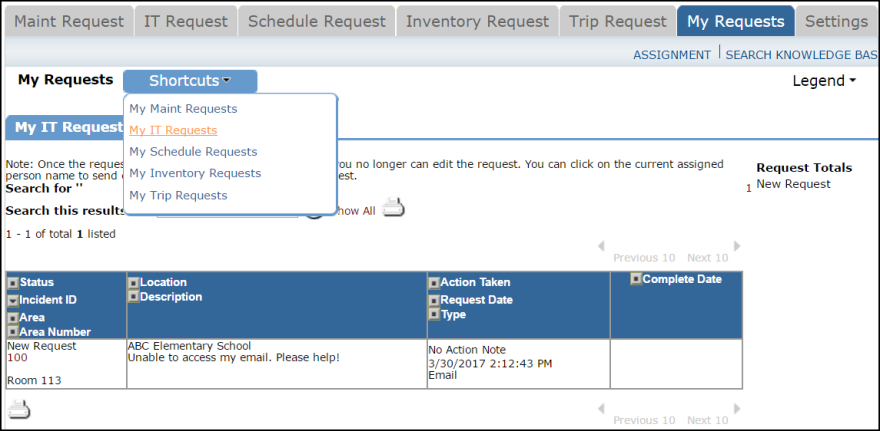
- On the My Requests page, you will see up-to-date information on your requests including the current status, incident ID number, and Action Taken notes.
- You can click on the number next to the status description in the Request Totals section on the right hand side to see all of your requests marked with that status.
- You can also search for any incident request by typing a key word into the Search box and clicking GO.

